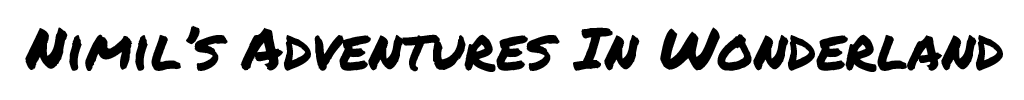i’ve noticed a few people have mentioned on plurk that they cannot get the newest LL viewer to work for them. i had this problem too, and i was given a solution by oriana kuhr that helped me get the stupid thing to work. this work around is for people who have a 64bit windows OS.
when you install the viewer, it will most likely install it to the default x86 program files folder. for some reason this is causing problems with the viewer, making it strangely unstable, or just not even run. for me, i couldn’t get the damn thing to even load past the login screen.
to remedy this, you must install the viewer outside of that x86 folder which is so simple, even a blingtard could do it.
when you are installing, and see a window like this:
just click in the box and edit out the (x86) portion. (ignore my drive letter, i install second life viewers to a different hard drive)
your box should now look like this:
just hit install and the rest is as normal!
i hope this helps some of you get your viewer to work!
Edited to add:
more tutorials are popping up for other issues with this new viewer. if my work around doesn’t work, try this!